Issue
Crash Magic users selecting a date field my see the wrong time associated with the date, and users selecting a time field may see the wrong date with the time field.
Explanation
When a date or time field is selected in Crash Magic the raw data values from the database are displayed. Databases pass date and time information using a “datetime” data type. The datetime data type is a linear field with no concept of only date information or only time information. Therefore a predefined date or time is passed with the data type depending on the database. In general database will pass a time of 12:00 AM if date was requested from a database field that only used to stores dates. The default date provided by databases for a time field will be the current date or a consistent fixed date prior to crash report records(The default date can be altered in some databases).
Solution
Users can format the information to display only the information requested using filter functions or even combine the time and date into a single field. Users need only change the expression box of the field in the field list editor
Example to display a date field without the time:
Format date expression to remove the time in Crash Magic Online
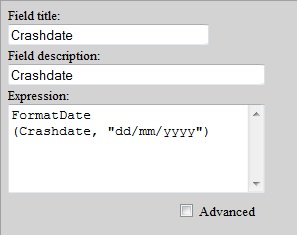
In this example “08/31/2011 12:00 AM” would be displayed as “08/31/2011”.
Example to display a time field without the date:
Format date expression to remove the date in Crash Magic Online
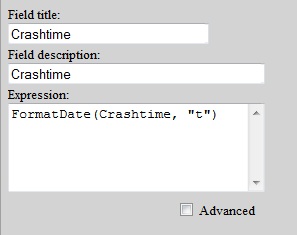
In this example “01/01/1900 3:00 PM” would be displayed as “3:00 PM”
Example to create a single field with the date and time from two fields:
Build date expression to combine date and time fields in Crash Magic Online
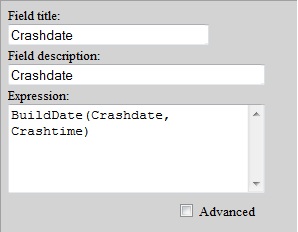
In this example a date of “08/31/2011 12:00 AM” and a time of “01/01/1900 3:00 PM” would be displayed as “08/31/2011 3:00 PM”
For more information on date and time functions see the Crash Magic Online manual section on Date functions.
